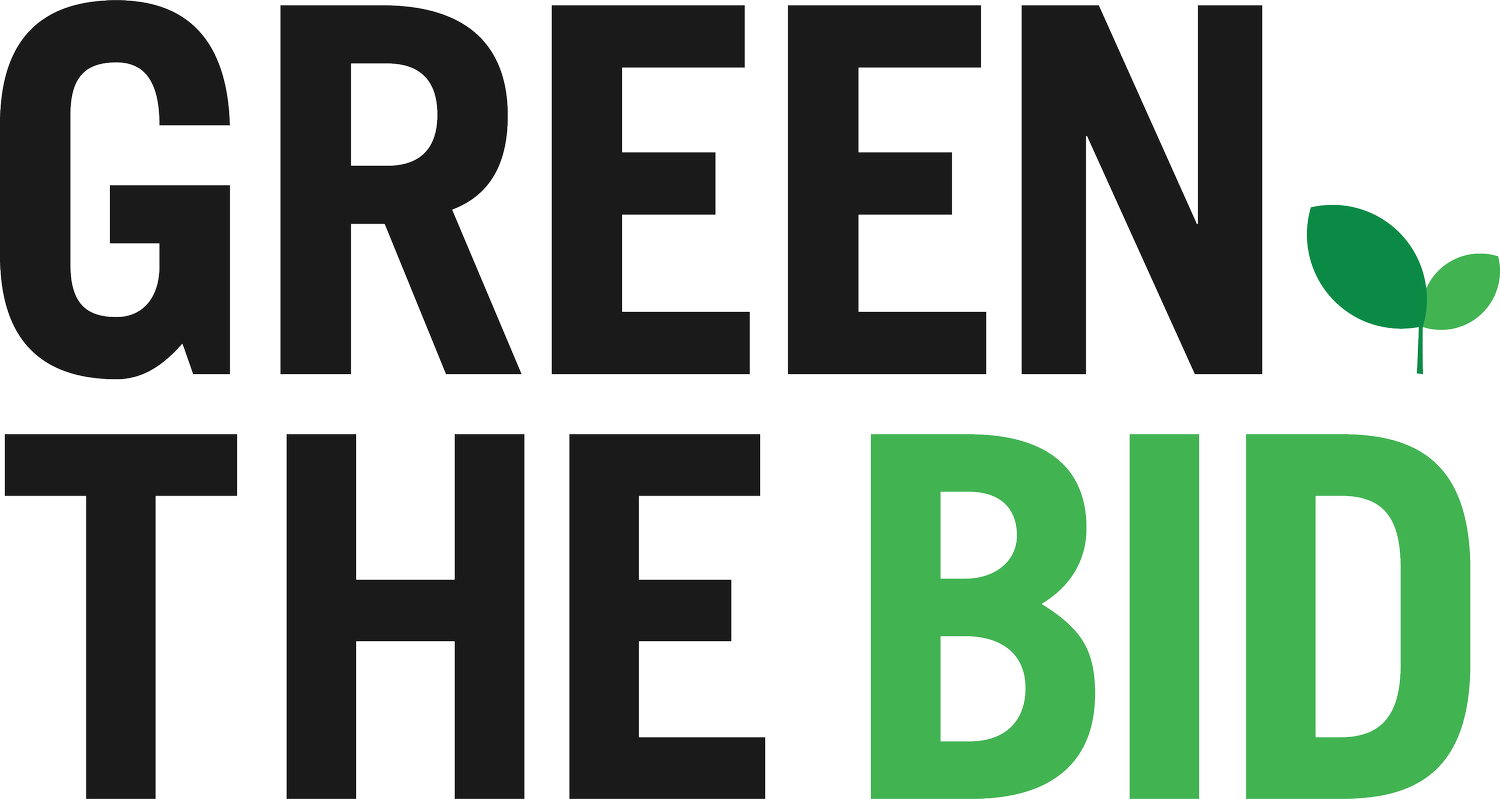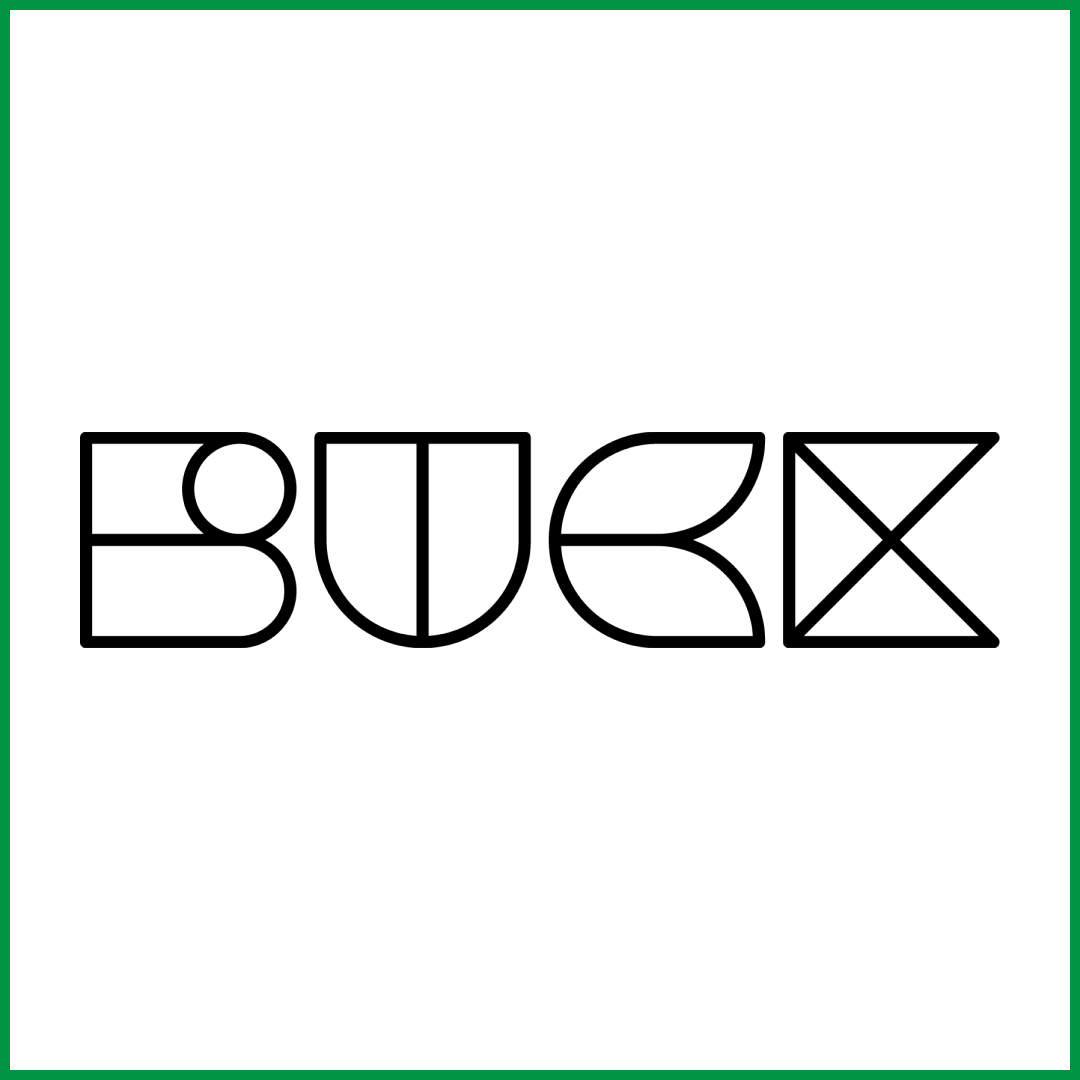The Complete Green Post Production Manual
Introduction
-
This step-by-step guide for Sustainable Post Production has been designed in collaboration with a group of dedicated Green The Bid member companies.
Like the Post Production industry itself, this guide is ever-evolving and will be updated periodically to account for new technologies and/or new information.
To manage sustainable post processes responsibly requires new systems, materials, and equipment.
With that in mind, we recommend that brands add 1% on top of production and post budgets to protect sustainability measures on set and ensure post production companies have what they need to get the job done.
Green The Bid was created to support the global commercial production industry in transitioning to sustainable and regenerative practices. Our goal is to encourage and aid a transition to best sustainable practice in every area of post production, so that they become industry standard for generations to come.
Thank you for participating in this journey and being willing to make the changes that will make a difference.
Green The Bid
-
Welcome! Whether you’re a boutique edit shop, a large multi-city monolithic post house, a party-of-one editor, an accountant, a Nuke artist, a motion graphic designer, an office manager, or an on-set DIT, you’re likely to find a spot in this manual that is written for you.
This comprehensive guide specifically addresses the unique and ever-evolving needs of the Post community.
Often our sustainability conversations hold a strong emphasis on overt, obvious, physical waste (i.e. ways to make the physical processes on set more sustainable; talks of trucks idling, generators being used, the amount of food waste, sets that are built and quickly discarded), but how does this conversation need to shift when we start addressing post production?
The conversation of post production sustainability necessitates an understanding of seemingly abstract ideas. Considering files as physical waste means accepting that your data sits on physical servers, contributing to the degradation of physical land, using the critical resource of water, creating literal waste and generating enormous carbon emissions. The media industry is on a fast track to overtake the aviation industry when it comes to carbon emissions.
When we accept that environmental impact, we start looking at our collective bad habits differently.
The barrier to full admission of post-specific waste is rooted in our collective subconscious fears:
The anxiety of file loss, and the collective non-strategies and habits built around that fear.
On set: “Let’s get that shot, just in case.” In post: “Let’s keep these files, just in case”.
“It would take too long to unarchive it if I saved it on LTO”.
The misconception that there is a clean, abundant cloud.
What this guide presumes is that we’re open to dismantling these myths. That we’ve agreed as the post community to act on global climate change. That we’ve agreed that we might need to abandon some conveniences if we are to treat a crisis like a crisis. That we’ve agreed to unite behind the science.
-
Data duplication, redundancy, high resolutions, and indefinite shelf-life are hugely contributing factors to our most potent carbon waste areas.
These contributors to data excess, paired with our post production culture’s misuse of the cloud, means that, wherever possible and appropriate our industry must be making very intentional choices about everything including:
• Lenses The choice of 6K / 8K resolutions, and how those choices are compatible with our deliverables (e.g. the 1x1 for instagram).
• The “just in case” mindset: choosing multi-cameras “because we might”, creating more production waste day by day.
• Excess data.
• Excess post production power.
• Excess shuttling of media.
• Indefinite archiving of assets.
These, and the further steps outlined in this manual, are fundamental to reducing a production’s waste and carbon footprint.
-
• Minimal Carbon: Reducing carbon as much as possible across your entire production. Flight reduction is the key here.
• Single-use Plastic: Items that are made primarily from fossil fuel–based chemicals and are meant to be disposed of right after use, eg take out cutlery, plastic drinks bottles, straws etc.
• Sustainable: To eliminate further environmental damage, keep things at current conditions.
• Regenerative: Beyond sustainability, improving the environment and community.
• Zero Waste: At least 90% diversion of materials from landfill. This includes compost, recycling, and donations of art department and food.
• Raws: Camera original files at full resolution or closest file available to native resolution.
•Transcodes: Small (lower resolution), proxy files created from the RAWS, that are often referred to as “Dailies” or “Rushes”.
Off-line: A term often used to describe the editorial process.
Online: A term broadly used to describe the finishing process, specifically during or directly after a conform - when artists reconnect the low-resolution files to the original, full quality footage.
Splits: Audio files where voice over, sound effects, music bed are separated out individually, together creating the audio mix.
General Best Practices for Post Operations
General Best Practices
-
• Encourage remote work to reduce emissions from commuting - which also helps with work life balance!
• Incentivize employees to walk, bike, or carpool to work.
• If you have the space available, install EV chargers for employees and clients.
• Ask if your Electric & Fiber Companies use clean energy or renewable resources.
• if possible on your premises. install solar power.
• Install low-flow faucets and toilets to reduce water consumption.
• Promote water-saving practices, such as turning off faucets when not in use and fixing leaks promptly.
• Install water stations on the premises to avoid plastic water bottle use.
• Place recycle bins in each studio.
• Properly dispose of hazardous waste, such as batteries and electronics, through specialized recycling programs.
• Order food from nearby restaurants. Avoid single use plastic takeout containers where possible.
• Order snack food and stationery items in bulk to reduce packaging waste.
• Donate leftover food where possible. Compost everything you are not able to donate.
• Provide glass water bottles in all studios.
• Turn off all monitors at the end of the day.
-
Working with a data centre that runs off renewable energy is an important step in minimizing your carbon footprint.
In the U.S. the most common green energy source for data centers is solar.
It is also important to know that most data centers operate outside of the main cities, often in the desert, so knowing about the way they cool the data centre is extremely important too.
The best way to start your appraisal of a new data centre option, is to request their previous year’s sustainability report. This will enable you to see how much of their green claims are being put into practice.
It is also a good idea to request their green accreditations (examples in the resources below).
Many data centers that claim they have plans and processes to support sustainability, but most do not have anything in practice.
-
It is a good idea to have some general agreed internal policies for travel to set. (See resources below for a travel checklist).
-
Currently the commercial production industry in the UK and US use hard drives as single use items (ie for transport of rushes off set, through the post production process and then allocated for long term storage).
However this unnecessary practice comes with an outsize carbon cost.
In addition, hard drives are built with aluminum, copper, zinc, nickel, phosphorus, iron, cobalt, platinum, palladium, chromium, gold, silver, tin, ruthenium. Ruthenium ranks 74th out of 90 of the scarce naturally occurring minerals on the planet and cobalt comes with a host of human rights issues.
We simply cannot, in all good conscience, continue to misuse these resource heavy items as single use products.
If you would like to make hard drive reuse a company policy, always confirm first that your production insurance policy covers you for the use of faulty production media.
It is also recommended that you have a policy outlining your organization’s hard drive best practice (see example in resources below).
-
• Minimize shipment of drives when possible.
• Encourage all freelance artists and the project contract hires to send and receive their "work at home" elements by way of a high speed transfer service.
• Avoid Google Drive, since Alphabet Inc. has one of the worlds largest cloud based server infrastructure with the most redundancy.
• Freelance artists and the project’s contract hires should be discouraged from sending and receiving their elements on portable drives, especially if they are working local to the post facility. Portable drives require car transportation to & from the facility, increasing the carbon foot print, and increasing wear and tear on the locals roads (sitting in traffic, etc.)
-
Creative Considerations
Creative Considerations When Bidding Sustainable Post-Production
-
Post production collaborators are most effective when brought into the conversation as early as possible in pre-production.
Time and money can be saved when conversations happen early and often. Whether talking about green screen inserts, DIT logistics, or moving media from set to studio, post producers can bring hard-earned expertise, and give constructive answers and ideas that help develop realistic expectations from the start.
These early conversations (e.g. costs, camera formats, logistics, deliverables and aspect ratios, screen comps, timeline expectations) can also result in more intention and consideration being put toward the collective mission of sustainable practices.
When production starts with an ill-defined list of deliverables that run from 50, to 100, to over 100 possible deliverables for any given campaign, and then only 10-20 are effectively used, it creates a waste pipeline that confounds upon itself.
Post production partners know our specialty is not production, and would never attempt to motivate the creative choices of their production comrades, but in the conversation of ‘what is possible’ with the consideration of reducing workflow wastage, post people are problem solvers and proud partners in crime.
Bring us in. Let’s talk about it.
-
The practice of flying editors and post production crew to set should be highly considered for the solid reasons behind such a decision.
Factors contributing to the necessity of editing or post-production crew on-set could be; working from a live feed, needing editorial for live or near-live events, working closely with a VFX team for pre-viz, or editorial work on heavy VFX jobs, a limited timeline, and/or remote locations.
If it is deemed absolutely necessary to send an editor to-set here are some considerations that could make your carbon impact lessened:
• Choose low emission airlines or airlines with stringent carbon offset programs (see examples in resources below).
• Limit layovers to avoid multiple take-offs and landings.
• Fly economy - the carbon footprint of travel goes up exponentially with flight class (explanation in the resources below).
• Choose an eco-hotel - eco-hotels average 13 lbs of carbon per room per night vs a standard hotel at 68.6 lbs of carbon per room per night.
Here is our complete document of travel considerations.
-
Bidding
How to Bid for Sustainable Post-Production
-
Sometimes the requirement for a “Green The Bid” production will come directly from the brand or agency in your bid specs. If this is the case then it is important to check the expectations with the agency to ensure you know which areas of sustainability are expected and have been budgeted for.
Our bid spec suggestion doc (in the resource section below) has a breakdown of possible agency/brand requests for sustainability.
Green The Bid asks that all agencies and brands requesting to “Green The Bid”, budget for roughly an additional 1% on top of production and post production budget to ensure sustainability is managed.
• Be sure to confirm this with the agency/brand producer when you bid.
-
Often a “Green The Bid” production is something that you want to propose and will need to enroll the brand or agency in paying for.
If that is the case, we recommend beginning by mentioning this at the start of the bidding process and asking the agency or brand if they would be aligned with you including the sustainability costs in addition to the bid.
Let them know that these would be likely to be around 1% on top of your post-production budget.
You can also share with them the Green The Bid Brand Deck (in the resources below) to explain more about the initiative.
If you’d like to have your own explanation of your sustainability commitments you could also create a simple guide, like the one from ….(also linked below), to explain what sustainable post-production means to your company.
If the agency/brand is aligned with you adding the 1% and the sustainability measures then continue as outlined in the rest of this document.
-
How Sustainability Should Show Up in Your Bid?
-
You can be much more detailed in your sustainability explanation in your bid cover letter. Consider including the following information:
• Let your agency/client know which elements of the post production will be done remote. (See Cost Considerations doc in resources below).
• Call out in the bid letter that you have a moratorium on asset storage and will not store media/ projects beyond an agreed date, after completion, unless prior discussion and storage payment has been arranged.
-
Your sustainability measures should be highlighted and outlined throughout the bid, beginning with the bid cover letter.
You could describe your sustainability measures in the miscellaneous section. (See Cost Considerations doc in resources below).
Alternatively, you could choose to attach a complete company eco-policy to every bid, outlining your full sustainability position.
-
In the bid itself you can either adapt each affected line to show the sustainability measure associated with it, or put all additional costs for sustainability on a single line.
-
Preproduction
Preproduction & Liaising with Production
-
We know that data duplication, redundancy, resolutions and indefinite shelf-life are hugely contributing factors to our most potent carbon waste areas: Data Excess.
Paired with our culture’s misuse of the cloud, we must, wherever possible and appropriate, make very intentional choices at the start of any project about everything, from lenses (and the choice of 6K / 8K resolutions), to how those choices are compatible with our deliverables (take for example, the 1x1 for instagram), to how shooting with the mindset of “just in case” or choosing multi-cameras “because we might”, creates more production waste day by day, and also more data, more post production power, more shuttling of media, more indefinite archiving, and more and more waste.
-
• What will be the estimated data Consumption per day/week with given capture format Camera, Sounds, VFX data. (4K/6K/8K RAW or Prores)?
• What is the delivery schedule with DIT for AEs?
• What is the estimated Proxy footprint/upload bandwidth available on location. Is reupload an option if the first upload fails?
• Does the project require RAID5/6 redundancy (RAID0 no redundancy in drive is the Norm).
• Does the client require 256bit Encryption (this is a common requirement with many brands).
• Are the RAIDs traveling after wrap?
• Will they need shipping or dedicated cases?
• Will multiple-users need to be connected for accelerated delivery timelines?
-
Hard Drive Re-Use Best Practices
To date, we have found no restrictions or insurance stipulve Re-Usations in the UK or U.S. with regards to requiring brand new hard drives on productions.
Hard drives are resource intensive pieces of equipment, so should be used for their full lifecycle, then sent to a specialized recycling facility.
It is also important to consider that data loses integrity over time due to improper temperature fluctuations, and SSDs need to be checked more often than HDDs due to Bit rot (actual term).
Hard drives should be used for their intended purpose - on shoot and to move material around, but not for long term storage.
If you would like to make hard drive reuse a company policy, always confirm first that your production insurance policy covers you for the use of faulty production media.
In addition, have a hard drive reuse policy (see example in resources below) in place to ensure your team are clear about reuse protocols and best practices.
-
On the Shoot
DIT Best Practices
-
• Ideally a DIT should be hired 2 weeks before the project is due to start, avoiding last second decision costs.
• Where possible include a paid prep day to allow for conversations about possible data consumption costs, and initiate request to production coordinator.
-
• DIT (with DP + UPM input), should create an estimate of consumption of data for the project, using a Camera Data Calculator or Reference sheet.
• If possible, a DIT should leverage any previous experience with Director, Agency, or Creatives, using boards, shooting specs, edit specs etc, to build out a picture of the likely data quantities required:
• Is this a first time/holiday campaign or a continuing campaign?
• How many hours or footage were created for the previous campaigns?
• Does this have Sound or MOS?
• Will a Phantom Camera be used for High-Speed cinematography?
• Post Producer or Editorial may have insights on previous data footprint?
• Once a decision is made on data consumption, make a request for high-performance-low power SSD storage from an online reusable storage vendor based on weekly or monthly billing, consumption, deliverables, and schedule to Edit House, Client, VFX, and Colorists.
• When possible, deploy rented items directly to DIT.
• Suggest local delivery using low carbon- traffic efficient methods such as light Rail, electric car, motorcycle, E-bike or electric courier. If unavailable ship using reusable materials .
• Once Commercial has been completed and deliverables are created, deliver reusable storage to a cloud/file import service, to beam to desired vendors for ingest, checksum, verification, and notifications that the transfer is complete and no files are corrupted or need to be re-uploaded.
• Once reusable storage has completed its cycle and data has been verified, cryptoerase then return storage to vendor or fleet management .
• if possible, find a rental vendor with a managed service system that has an OpX model (reduces storage costs, achieves higher performance, improves team communication, reduces "extra" information and increases share-ability), such as Creative.Space.
-
Shipping & Receiving
Shipping & Receiving
-
Point to point shipping of drives is cheap, but transportation is the biggest contributor to a carbon footprint.
Minimize the use of shipping or shuttling hard drives.
The greenest alternative to physical transportation is using a renewable energy powered cloud solutions provider with data management.
-
• Cloud collaboration is the most centralized way of working in teams, but it is vital that this is done in a way that minimizes redundancy.
• Streamline data management by setting storage policies (example in resources below), and taking out ROT (redundant, obsolete, trivial) data from servers or 3rd party FTP.
• Where possible avoid generating drive clones (1 day makes all the difference)
-
A green server is one that:
• Minimizes the energy it consumes directly.
• Minimizes indirect energy consumption associated with ancillary electricity requirements, like cooling.
• Remains in use for as long as possible (or is reused after its primary mission is complete) in order to reduce e-waste.
There are 15 different servers used in computing, so check all that your organization uses are green:
Web Server, Database Server, Email Server, Web Proxy Server, DNS Server, FTP Server, File Server, DHCP Server, Cloud Server, Application Server, Print Server, NTP Server, Radius Server, Syslog Server, Physical Server, Advertising Server
-
Editorial
Best Practice for Editorial
-
• Work on a centralized server to reduce the need of extra external hard drives, as well as the need for runners to shuttle drives around.
• Minimize the shipping of drives wherever possible.
• Always recommend backup to LTO and encourage company use of LTO instead of using cloud server back-up.
• Reuse hard drives and fill to recommended capacity instead of purchasing new drives when possible. This will cut down on the number of partially full drives that end up just sitting on shelves.
• Implement a drive recycling system within your organization to ensure old drives stay in circulation.
• Consider a system to power down computers and equipment and other items that use a lot of energy when they aren't in use.
• If not turned off, at least put all work-stations and monitors in sleep mode when not in use.
• Clean all equipment ventilation areas on computers and equipment at least once every 6 months. This will keep equipment running cooler, using less energy and extending equipment life.
-
• When in WFH protocol use a remote desktop application like Jump Desktop or HP’s Teradici remote protocol to edit on a workstation in your office, and use your studios servers to cut down the need for external hard drives in your home studio.
• If you cannot remote into your studios servers, use energy efficient external hard drives, and try to re-use those hard drives for multiple projects.
• Power down computers and equipment when not in use for an extended period of time.
• If not turned off, at least put all work-stations and monitors in sleep mode when not in use.
• Clean the ventilation areas on your home computer and equipment at least once every 6 months. This will keep equipment running cooler, using less energy and extending equipment life.
-
Frame.io and Mediasilo use AWS.
Simian uses AWS for their hosting, and mention in their materials that they have chosen AWS for their commitment to renewable energy.
Interdubs won’t specify where they host. In general, services like these use one or more data centers that consume a high level of electricity.
Even large servers that run off renewable energy come with a host of environmental issues, which we explain in more detail in the How to Manage Servers section of this manual.
Self Hosted FTP Servers can be a lower energy option, but could also be subject to local internet outages, and require IT support and maintenance.
To limit the amount of data storage on these platforms:
• Set a short expiration time on posting links, such as 30 days.
• Remind clients to download their materials prior to expiration.
• Purge data from the platform shortly after file expiration to keep your footprint down. For example, keep data for an additional 30-60 days to allow for easy link re-activation, but purge the data after that.
• Consider charging an “Unarchive” fee to repost old links past a certain age.
-
• For true “one time” transfers, consider using WeTransfer, or dropbox.
• If you are using a pro or paid account, change your default settings so that the transfer expires after a short period of time i.e. 7-14 days.
-
• Do a monthly audit of onsite/cloud storage uses, and write inactive data to LTO for longterm storage.
• Consider what is a useful lifespan for longterm data on LTO, and reuse appropriately (purge data inactive more than 2 years).
• Remember used up physical space has cost implications.
• Earmark clients that frequently use old assets, don’t store everything forever.
• Only archive what is needed to regenerate deliverables.
-
• Use power supplies rated 80 plus or better.
• Deprecate older servers as they are less power efficient.
• Hibernate or power off unused render servers and other servers
• Do an electrical Power audit per circuit in your server room.
• Identify the power draws in your system to determine if a more efficient option is available.
• Include your HVAC and any cooling tower pumps in your audit.
-
Coming soon!
Color
Best Practice for Color
-
• Couriers - When deciding whether to upload or ship Graded footage after a session, take into account the size of media needing to be transferred & time it would take to upload vs using a car/ moto courier/ shipping courier.
-
• Rather than ingesting the entirety of a drive, only pull the shots needed for grading.
• Lay off to original source drive (if there is space), or upload to a file sling service.
-
Coming soon!
Audio & Music
Best Practice for Audio & Sound
-
• Utilize eco-friendly and sustainable soundproofing materials, such as recycled denim insulation.
• Optimize room design and layout to minimize the need for excessive soundproofing materials.
• Use environmentally friendly acoustic treatment materials, such as recycled or sustainable insulation.
• Considered eco-friendly sound-absorbent flooring options, such as cork or recycled rubber.
• Whenever possible, use refurbished or second-hand equipment whenever possible to reduce waste.
• Implemented proper maintenance and repair practices to extend the lifespan of equipment.
• When working with talent, have them digitally sign contracts via docusign, or with an iPad/Tablet and stylus.
• Consider supplying ipads in all rooms and studios, to minimise the printing of scripts
• During voiceover recordings, engineers and clients take notes on a live shared document on their computer, or on an iPad/tablet with an Apple pencil or other stylus.
-
-
• Deliver finals as posted links only, and keep links active for no more than 90 days.
• If you are storing data for archiving, only store the sound (not the picture), and store for the shortest time possible after delivery, unless specifically requested to store for longer by your client or agency.
-
Coming soon!
VFX, Animation, Motion Graphics, Design & Conform
VFX, Animation, Motion Graphics, Design & Conform
-
The carbon footprint of a VFX production is largely a result of high energy consumption, necessitated by powerful computer systems running complex rendering software, and the management and storage of vast amounts of data. Clients continue to request high-fidelity, photo-realistic imagery and massively complex scenes on shorter deadlines. Furthermore, VFX often requires holding complete copies of original media as well as plates and composited images.
The sheer volume of data required to produce and deliver high quality VFX can dwarf that of the original media created by the shoot. To meet these needs, energy requirements to render and store images multiply, as does carbon emission.
To address this environmental impact, it is crucial for VFX professionals to adopt sustainable practices.
By leveraging effective strategies for data and resource management, the industry can make meaningful strides towards sustainability.
-
• Optimize resource allocation based on task requirements using virtualization technologies and predictive models.
• Strike a balance between over-provisioning and under-provisioning to avoid wasted energy and project delays.
• Use machine learning models, profiling tools, resource allocation software, benchmarking, and feedback loops to accurately predict resource requirements.
To optimize the allocation of computational resources, it is essential to employ strategies that avoid both over-provisioning and under-provisioning.
Virtualization dynamic provisioning can help properly manage resource allocation. Virtualization allows multiple virtual machines to operate on a single physical host machine.
By precisely assigning the CPU, memory, and storage resources needed for each virtual machine, hardware resources can be maximized, minimizing waste.
-
• Transition to energy-efficient CPUs and GPUs.
• Consider server virtualization for more efficient utilization of physical servers.
• Upgrade storage systems to solid-state drives (SSDs) where possible.
• Choose power supplies with higher efficiency ratings.
• Invest in energy-efficient cooling solutions.
• Carry out regular hardware maintenance and upgrades.
Utilize energy-efficient hardware whenever possible. As technology advances, GPUs, CPUs, and storage devices become more efficient.
Five-year-old equipment will be far more expensive in terms of power consumption and carbon emission.
Transitioning to newer, more energy-efficient equipment can significantly reduce overall energy consumption.
Keep in mind that while these components may be more expensive upfront, they can lead to considerable savings in the long run through reduced energy consumption and lower cooling costs.
-
• Use efficient codecs like H.265 or EXR (with DWAA compression) to reduce file sizes and save energy.
• Encourage a culture in the VFX industry of artists working with low resolution proxy files (maintaining the same aspect ratio) or compressed files, until the versions are finalized for delivery.
• Then render the Final delivery version as high quality, uncompressed files. (i.e. work in DWA-A compressed half-res EXR files, and deliver Uncompressed full-res EXR files) This will reduce the render energy consumption during the project, and create a smaller server footprint for final project archiving.
• Implement a system to optimize render farm usage and minimize energy waste.
• Utilize lower-resolution models during previsualization and editing stages to save computational power without sacrificing quality.
Higher resolution requires more computational power and energy for rendering, longer data transfer times, increased storage space and energy consumption, higher energy consumption on workstations, and potential delays in review and retake processes.
As the resolution and fidelity of VFX projects increase, so do the computational requirements. However, it is important to question whether the increase in quality justifies the rise in computational power and energy consumption.
It is crucial to ensure that the chosen fidelity is truly necessary for the product.
-
• Implement a tiered storage strategy based on data access frequency.
• Use cloud storage solutions where appropriate.
However be aware:
With cloud based storage and cloud based render farms, you should encourage the use of and/or installation of cloud based storage & render farms only by companies which use servers that shut down or go into idle mode when not in use.
Products such as "Amazon CloudWatch" and Microsoft "Azure Virtual Machine" will go into idle mode when no activity is detected.
• Regularly clean up and archive old data.
• Implement Data Deduplication Software.
• Use Storage Virtualization.
Effective storage management is a cornerstone of sustainability for sustainable VFX workflows.
A strategic, tiered approach to storage can lead to substantial energy and cost savings.
Storing frequently accessed data on high-performance drives, and moving less frequently accessed data to slower, energy-efficient storage options like LTO, or to the cloud when suitable can reduce storage-relate emissions.
-
• If possible, implement contractual clauses that minimize data retention.
• Regularly audit data storage.
• Establish clear policies for managing client materials.
• Develop data archiving and deletion policies.
• Ensure secure data disposal.
VFX production generates a significant volume of data, much of which is archived to cater to potential future modifications, present past work to prospective clients, and repurpose completed elements in new projects.
This practice has traditionally been seen as preserving the relationship with clients. However, the comprehensive storage and archiving of every asset and iteration can lead to substantial financial and energy costs, necessitating a reconsideration of these storage practices.
VFX houses may benefit from implementing data retention policies that encourage a more selective storage approach.
Clauses can be added to contracts specifying that VFX houses will not store or maintain materials that they don’t explicitly own. They would retain only those materials required to recreate the final deliverables, reducing storage needs and ensuring data security.
For models and assets developed for clients, these should only be retained if the client gives explicit permission or directives to do so and expire or return them after two years. This not only reduces the amount of storage needed but also respects the intellectual property rights of clients.
-
• Implement automated quality checks.
• Use procedural generation for creating visual elements.
• Automated Task Scheduling.
Leverage automation to optimize workflows and reduce the amount of rework and wasted computation.
This can range from automated systems for managing resource allocation, to machine learning algorithms for tasks like upscaling footage or denoising renders.
Furthermore, some tasks can be scheduled to run during off-peak hours when energy costs are lower or when renewable energy production is at its highest.
-
Resources for designing energy efficient systems:
Virtualization technologies and predictive models:
Machine learning models, profiling tools, resource allocation software, benchmarking, and feedback loops:
Energy-efficient CPUs and GPUs:
Server virtualization:
Energy-efficient cooling solutions:
Efficient codecs:
Data Deduplication Software:
Storage Virtualization:
Conform, Output, & Deliverables
Best Practice for Conform, Output & Deliverables
-
Smaller files mean a smaller carbon footprint.
Your media receiver will not always need the largest file possible for their platform. Additionally, a larger file does not always result in the best quality.
By following recommended file specifications you can supply a file smaller in size keeping emissions, as well as storage and transfer costs, down.
-
• Share links rather than transcoding new files. Most platforms will allow you to share a link to a proxy view of the file. Meaning no need to download and/or transcode a new file every time you want someone to view your work
• Reduce the number of emails: 65 emails is equivalent to driving 1km (.62mi) in a petrol car!
• Working and collaborating in a cloud platform will cut down on email usage and reduce emissions.
-
Reuse / adapt existing creative assets whenever possible.
-
Omnichannel Distribution Partner:
Use a trusted partner that can automatically transcode one master file to each specific omnichannel destination instead of making myriad creative variants that may not be used.
This helps reduce waste as you’re not overproducing unnecessary content. This also lowers the number of creative rejections and approvals needed.
Further reduce carbon emissions by using only one asset management and delivery partner; all campaign assets in one location simplifies and reduces file sourcing, sharing and the need for email communication.
-
Insights into your production history and creative performance enable teams to rethink their production processes and lessen asset wastage by producing creative that travels further and performs better.
• Use reporting tools provided for digital campaigns to trim or supply commercials that have low to no impact and take up less space.
• Keep all your data in one platform: Reduce carbon emissions by only having to access one platform to view and manage all data.
• Digital video tags (there are ways to trim VAST tags!): Work with a partner that provides only the necessary tag content versus including all possible tag options. This will reduce the weight of the tag and thus, your overall carbon footprint during campaigns.
• Plugins & Interoperability: Remove the need to download and re-upload each creative asset
-
Archiving
Archiving Best Practice
-
There are a huge number of downsides to longterm storage of data on hard drives:
• Purchasing new hard drives for each production is costly and you’ll need to duplicate – so use a minimum of two copies of the data for redundancy on separate professional grade drives. This financial investment in drives is wasted if they’re not kept in circulation or reused.
• If you would like to make hard drive reuse a company policy, always confirm first that your production package insurance policy covers you for the use of faulty production media.
• Typically, the cost for storing data on hard drives is around $500/£400 for the drives (6TBs of capacity) and then storage costs on top at £90/year in UK.
• The carbon cost of storing data on drives is around 250kg of CO2E per drive.
• And finally, there is always a risk of data loss with hard drives, which becomes increasingly significant as time goes on. The risk of data loss (Bit Rot) is around 12%-15% when stored over 5 years.
-
Using a cloud service for your data storage costs an average of $90 per TB for basic long-term Cool/Glacier storage per year.
These costs will quickly mount, both financially and in carbon. As an organization's success grows, these costs also become part of a company’s monthly overhead, never allocated as production costs.
The advertised initial low ‘headline’ fees hide a costly reality, and deleting, accessing, and retrieving is high especially when dealing in large media rich data.
The carbon cost of storing on servers is around 4 tons of CO2E for 10TBs over 5 years.
Data loss is almost zero, but this because data centers are storing between 3-9 copies of all the data you upload!
-
Typically the cost for storing data on LTO ranges from around $30 a year per TB up to $80 per TB depending on supplier/method/contract.
Recent improvements have seen an approximate cost of 10kg of CO2E for each 18TB tape (reduced from 20kg a few years ago). A fraction of drives and servers.
No specialist facilities are needed to store LTO tapes.
Finally, the data loss on LTO is almost zero. LTO is one of the world’s most stable forms of data storage.
-
Post production suppliers can often supply LTO copies of data if they have the equipment.
Ensure you provide two LTO copies of the assets (the standard is to only provide one), and hold them in separate locations for redundancy.
Make a note of the software used to write the data to the tapes and check that you can retrieve the data for you if you need it.
If agency or client require the data back, the tapes can be sent back to the house that wrote them, and the data can be copied back onto a hard drive so that it can be worked with again.
-
You can use LTO software on a desktop computer (either PC or MAC) to create backups of your data using one or a series of software solutions connected to a desktop LTO drive.
Yoyotta and Hedge offer simple drag’n’drop LTO products using the LTFS format, while Archiware and OWC Argest use more bespoke software to offer desktop applications.
Average prices for the ‘Producer’ version of these software products is around $300 (for a one off license), allowing you to connect a computer via USD-C/Thunderbolt 3 to a desktop LTO drive (costing upwards of $5,000).
Archiware and OWC Argest offer expansion versions of the applications, allowing you to upgrade capacity and processing speed as you grow, running multiple LTO drives, automated backup, and tape libraries.
Larger enterprise solutions (as used by professional service providers) are available from Fuji, HP, IBM, and Quantum ranging in cost from $100,000 to $500,000 upwards.
When considering setting up your own LTO system, ensure you factor in buying the LTO tapes, staff training, someone to manage the library and two physical locations to store duplicate tapes in.
-
There are a small number of LTO archiving services available in the US and UK, for those that would prefer not to DIY:
Cintegral has an LA based archiving at wrap option from their rentable SSD Storage to 18TB LTO9, or via their Cloud Import Service as part of their Workflow-as-a-service model.
Filmlocker is an LTO service provider based in the UK, but they will soon be offering a global service through a customized portal.
The portal allows companies to send their creative data to be secured offline on twin co-located LTOs.
Regardless of location, a project's creative contributors can deposit, archive, and recall every element of their project, safe in the knowledge it’s in theA”” lowest possible carbon environment.
Slingshot Intergalactic offers LTO archiving and tape storage in a secure climate controlled environment.
They highly recommend creating a safety copy to be kept offsite or in an alternate location if storing tapes “in house”.
Media and can be digitally transferred or physically shipped to or from their facilities.
-
Storing data is expensive, especially if you’re not being paid for it! Aside from the financial cost there is a huge carbon implication.
In other places in this document we have detailed both the carbon and financial costs involved.
Auditing means a safer, more streamlined and responsible process to data archiving. Deduplication across the post production workflow will mean cost benefits and ease of access when needed.
Clearer guidelines on how to store long term data will benefit all stakeholders as well as clients.
We also need to address the time-relevance of our moving image data.
Always check the archiving terms of your client contract and set a date to review and delete assets after that time.
-
Seagate “Rethinking Data” white paper
Enterprise class LTO systems for DIY:
LTO Services:
Hard Drive end of life resources:
All the Day to Day Things
Creating an Internal Green Team
-
Having an internal green team at your company is a great way to connect various members of your organization who may usually work in different departments and/or in different cities. Here’s how to get started:
• Decide on the frequency of the meetings. What sounds reasonable to your organization? Some people decide to host their meetings four times a year (once per season).
• Consider one small topic that is reasonable and manageable for each meeting. Examples could include: limiting single use plastic, ways to reduce energy bills, ways to throw greener parties/events, how to buy less hard drives
• Name one committee chairperson.
• The chairperson can nominate one person per meeting to become an expert on a given topic and to be the meetings “presenter”.
• Send invitations early and save-the-dates for the meetings. People get busy!
• Keep meetings short and sweet. (30-45 minutes might be enough).
• Publicize your efforts on social media!
-
Composting Resources N America
eWaste Drive Resources N America
We salute you, you glorious, fearless beasts, and whatever you need, you can drop us a line for support!
Studio Operations
Best Practice for Studio Operations
-
• Check if your energy provider has a renewable energy option. The Green The Bid Green Energy doc has the renewable options information for most US energy providers.
• If you are not yes on a green energy plan, make the switch!
-
A glossary for first timers
• Billing charges: These charges are for the electricity you need (supply) and getting the electricity to you (delivery). Rates are usually based on a 30 day period.
• Demand/Energy delivery: Charge for maintaining the system through which your energy provider delivers electricity to you.
• Demand Supply: Charge for the electricity supplied to you by your energy provider.
• Energy Supply: Charge for the electricity supplied to you by your energy provider,
• kW or Kilowatt: a unit of measurement for the rate of power an electrical device uses
• kWh or Kilowatt-hour: measures the amount of energy that an appliance or device needs to run for one hour
-
If you are able, replacing HVAC units, heating and cooling systems with heats pumps is the most environmentally friendly option available.
The federal government is currently offering up to 30% off purchase cost of an HVAC unit through tax credits, provided the new system complies with their listed standards. (Further information in resources below).
-
Data Center Operations
How to Manage Internal & External Servers
-
CO2e of data upload:
The quantity of carbon in uploading a TB of data can depend on where you live in the world, what infrastructure (ie copper, fibre) is in your region and what machinery (smart phone, lap top, desk top etc) you use.
McGovern is a good source for a baseline. He states that the UK.Gov figure of 0.28 of CO2E per kWh, and around 0.015 of kWh to transmit a GB of data. This equates to (0.28*0.015 = 0.0042) and means that it costs 0.0042kg of CO2E is created for every GB, or 4.2kg CO2E for every TB streamed or downloaded. This figure can of course be vastly higher, or slightly lower, depending on all those factors mentioned previously.
CO2e of data stored:
According to a study conducted by the Technical University of Denmark in 2018, the average carbon footprint of 1 gigabyte (GB) of data stored in the cloud is approximately 0.45 kilograms of CO2-equivalent emissions. Extrapolating that to 1 terabyte (1,000 GB) would result in an estimate of around 450 kilograms of CO2-equivalent emissions.
To estimate the power consumption of a 1TB SSD in a year, we need to consider the average power consumption during different operational states and the usage pattern. Let's assume the following approximate power consumption values for an SSD:
• Idle state: 0.5 to 2 watts.
• Active state (reading/writing data): 2 to 4 watts.
• Assuming an average power consumption of 1 watt during idle and 3 watts during active use, we can calculate the energy consumption in kilowatt-hours (kWh) for a year.
• Idle energy consumption: 1 watt * 24 hours * 365 days = 8.76 kWh.
• Active energy consumption: 3 watts * 24 hours * 365 days = 26.28 kWh.
Total energy consumption for a year: 8.76 kWh (idle) + 26.28 kWh (active) = 35.04 kWh.
We can use these calculations to develop what SSDs data/electrical consumption footprint will be for a 10 day job, with 12 hour work days. Most SSD RAIDs are 2-6 Disks.
-
• Aim to keep your server room at 72-74 degrees at all times.
• Consider replacement of R-22 with R-410A compressors.
• Establish a hot/cold aisle containment, with temperature sensors in the cooled area of room.
• Always keep your server room isolated.
• For larger facilities, it is possible to network/group modern air conditioning units for greater efficiencies.
-
According to IT Pro Today’s Article on 8 Tips for Building Green Servers, a green server is one that:
• Minimizes the energy it consumes directly.
• Minimizes indirect energy consumption associated with ancillary electricity requirements, like cooling.
• Remains in use for as long as possible (or is reused after its primary mission is complete) in order to reduce e-waste.
-
Suggested accreditations to look out for when choosing an external data center:
CEBA (Clean Energy Buyers Alliance)
US EPA (Environmental Protection Energy)
WRI (World Resources Institute)
*PUE (Power Usage Effectiveness) Ratings
IEEE (Institute of Electrical and Electronics Engineers Standards Association)
Office Management & Admin
Best Practice for Office Managers, H.R., Accounting Department, & Payroll
-
• Minimize the number of physical copies of documents printed as part of your post production workflow.
• Let clients know you encourage a paperless workflow in your office.
• If clients insist on printing documents, verify the number of hard copies required, so as not to print extras
• Reformat documents to reduce the number of pages printed, and remove full color images from script decks.
-
• Implement direct deposit/paperless stubs.
• Offer pay cards for those who don't have bank accounts.
• Utilize DocuSign and e-verify for I9s.
• Shift to cloud-based electronic personnel files (google drives or HRIS).
-
Corporate Entertainment & Events
Best Practice for Corporate Entertaining & Events
-
• Use online resources like The Green Restaurant Association, Zero Food Print, Eat Well Guide and Michelin’s Green Star to find local restaurants with green habits.
• Research restaurants websites to see if they have eco-friendly philosophies and practices.
• Look for restaurants associated with farm-to-table, eco friendly, locally sourced or sustainable labels.
• Take advantage of local green spaces, museums etc.
• Eat local.
• Take clients to local eateries within walking distance to cut down on carbon emissions while maximizing your quality time with them!
• Support local businesses to invest in your community long-term. If local options are thriving, it encourages other restaurant options to become available for future dinners.
Do your research:
• Does the restaurant for your client dinner have a zero-waste policy?
• Do they have multiple vegetarian and vegan options?
• Zero-waste restaurants are on the rise so coming across one may be easier than expected.
• Additionally, don’t forget that vegan and vegetarian options provide a much lower environmental impact over meat-forward options.
-
• Shop for a good cause and make a donation instead of sending physical gift.
• If you are buying something physical, choose items with minimal wasteful packaging (eg. plastic or styrofoam).
• Avoid shipping packages wherever possible.
• Write cards on plantable paper.
• Source gifts from local/sustainable supplier).
• Purchase gifts in person whenever possible.
• Look for Eco-friendly online store options.
-
• Support virtual events and webinars instead of in-person conferences and meetings to reduce waste generated by travel and event materials.
Otherwise:
• Use digital invitations instead of paper invitations to reduce paper waste.
• Choose a venue that is eco-friendly and has sustainable practices in place.
• Serve locally sourced and organic food to reduce carbon footprint and support local businesses.
• Use reusable plates, cups and utensils instead of disposable ones.
• Provide recycling and composting bins throughout the event space to encourage waste reduction.
• Use energy efficient lighting and equipment to reduce energy consumption.
• Encourage attendees to carpool or use public transportation to reduce carbon emissions.
• Donate leftover food to local food banks or shelters instead of throwing it away.
• Use decorations that are reusable or made from sustainable materials.
• Consider the offset of carbon footprint by investing in renewable energy or local environmental initiatives. (check out the offset section at the end of the manual for further information).
When you have client breakfasts and lunches utilize your own glasses, flatware, and plates, as these items should already be available within your spaces.
• Don’t have a dishwasher? Choose compostable options for flatware, cups and plates instead.
• Existing items within your spaces can be utilized to provide a great ambiance without having to rent or buy excess items/decorations.
• Save decorations to use for future events
• Make your consumable food and beverage into a visually creative centerpiece.
• Save any leftover food if you think people will eat it the next day.
Do your research:
• If catering is necessary, ask how they serve the food.
• Ask if they can use metal and/or glass instead of single-use plastic.
• Choose zero-waste caterers or restaurants.
• Look for variety: veggie and vegan options provide a well-rounded spread and limits the amount of meat that must be ordered.
• Source locally for any necessities like food, alcohol, and decorations. This cuts down on carbon emissions and provides a boost to local vendors within your own neighborhood.
-
Offsetting
What to Consider when Offsetting
-
Carbon offsetting is “an action or activity (such as the planting of trees or carbon sequestration) that compensates for the emission of carbon dioxide or other greenhouse gases to the atmosphere” - Miriam Webster Dictionary
-
The carbon market is relatively new, and some organizations adhere to stricter standards than others.
In addition, the price of the carbon in an offset can vary hugely from organization to organization.
Currently, there is no scientifically agreed way of quantifying how much it would cost to remove your production’s tonnage of carbon from the atmosphere, so it is important to be clear that your carbon offsetting is not a substitute for carbon reduction.
-
The Social Cost of Carbon, is a predictive economic calculation of the environmental harm done by each ton of carbon sent into the atmosphere.
You can find out more about the history and current position on how the Social Cost of Carbon is calculated in the resource links below.
Recently the EPA released a draft paper suggesting the Social Cost of Carbon could be as high as $190 per ton.
We recommend considering this figure as a benchmark for your suggested production offset cost.
-
Acknowledgement for their incredible support in building this document goes to:
THE INFORMATION CONTAINED IN THIS MATERIAL IS PROVIDED FOR GENERAL INFORMATION PURPOSES ONLY AND IS NOT MEANT TO BE BUSINESS, LEGAL, FINANCIAL OR OTHER ADVICE NOR IS IT AN ENDORSEMENT BY GREEN THE BID OF ANY POLICIES, PRACTICES, PRODUCTS OR SERVICES MENTIONED HEREIN. NO INFORMATION IN THIS MATERIAL SHOULD BE RELIED UPON FOR SIGNIFICANT PERSONAL, BUSINESS, LEGAL OR FINANCIAL DECISIONS. PLEASE CONSULT WITH APPROPRIATE PROFESSIONAL FOR SPECIFIC ADVICE TAILORED TO YOUR PARTICULAR SITUATION.